Last updated on August 1st, 2022
Drupal vs WordPress: Which CMS is Better in 2022
A Content Management System (CMS) is one of the easiest ways to build and manage websites. Most CMS platforms take care of the basic infrastructure, letting users create websites without going through the hassle of writing code from scratch. They offer a user-friendly interface that allows users to create, manage, modify, and publish their own web content.
Nearly 74 million websites today employ a CMS to manage their content. All Content Management Systems employ databases to store the content. They also allow multiple users to make changes to the website. All of this would take a lot of time and technical knowledge without a CMS. By employing a CMS you can eliminate the need to write web pages in HTML, JavaScript and CSS and focus on the front-end of your website.
In this article, we will look at two popular Content Management Systems – WordPress and Drupal. We will compare the characteristics of the two CMS and help you decide which of these is better suited to your needs.
A brief introduction…
Before we begin comparing Drupal and WordPress, we will take a brief look at each to give you a brief overview:
WordPress
WordPress is one of the most widely used CMS, supporting about 43% of all websites globally. It was initially launched in 2003 as a blogging platform and has since rapidly grown to support various types of websites. It is built upon a plugin architecture and a template system that allows you to easily customize any website.
Given its easy adoption, WordPress is an excellent foray into web development and serves as a useful tool for small businesses too.

Here are some famous websites that use WordPress:
- The official White House website: The website for the official residence and workplace of the US President runs on WordPress.
- Variety : The entertainment news website uses WordPress to power its website.
- Harvard University: The most prestigious university in the world uses WordPress on its public-facing website.
- Amnesty International: This human rights organization relies on WordPress to run its website.
- TechCrunch: The American online newspaper focuses on high tech and startup companies and uses WordPress to publish its articles.
- The Walt Disney Company: This American multinational mass media and entertainment conglomerate utilizes WordPress’ design and functionality for a great user experience on its website.
Drupal
Drupal is a free and open-source content management system that allows users to create advanced, highly customized sites. Even though it is slightly older than WordPress (Drupal was launched in 2000), Drupal’s market share comes to just about 1.2% of websites worldwide.
Drupal requires quite a bit of programming expertise and is generally used by moderately experienced web developers and large enterprises.

Here are some famous websites that use Drupal:
- Tesla: Tesla’s website puts together their innovative product pages, company information, and the forum and job board using Drupal.
- Emmys: The official website of one of the most prestigious television awards, the Emmys, is built using Drupal.
- NASA: NASA’s site uses Drupal to present information about their space missions, ultra-high-definition photos and videos of the cosmos, and several learning resources about the universe.
- Doctors without Borders: The website for this global humanitarian medical NGO has strong multi-site capabilities, handles high traffic thanks to the Drupal CMS.
- International Committee of the Red Cross: ICRC uses Drupal as their CMS for easy management, reliable performance, and creating a great experience for website visitors.
- CARE International: CARE is an international humanitarian agency. The website structure is built using Drupal to beautifully package the organization’s information, achievements and goals.
A few points of similarity between Drupal and WordPress:
- They are both free, open-source softwares distributed under the GNU General Public License. End users can therefore, run, study, share, and modify the software. This lends the software to a community of developers who actively work together across the globe to bring about a series of incremental enhancements.
- Both support MySQL database management system. While WordPress supports only MySQL, Drupal is also compatible with other database servers like MySQL, MariaDB, or Percona Server.
- Themes, templates and plugins are some of the components common to both Drupal and WordPress. They are the essential parts of the CMS that handle the presentation of the website content, and enable the user to add more functionality.
- Both Drupal & WordPress are written in PHP and advanced customisations can be done easily in both using PHP.
How are they different?
In this section, we will compare Drupal and WordPress to break down their fundamentals and give a closer look at each CMS platform.
Each of the parameters we discuss will help answer important questions and draw a more vivid picture to help you make an informed decision.
1. How easy is it to use?
WordPress sites amount to nearly 64% of all CMS-based websites on the internet, making WordPress the most popular cms. These figures can largely be attributed to WordPress’ ease of use and beginner friendly nature, particularly for new users with little to no coding experience.
This helps it address the needs of a broad range of users – from individuals to business organizations. WordPress installation is fairly easy and under most circumstances takes less than five minutes. Moreover, many web hosts offer tools that can automatically install WordPress to your website.
Post-installation, users can interact with their website through a simple and clean interface and add posts, pages or customize the appearance of their site. WordPress comes pre-installed with some themes and plugins to kick-start the website development process.
Drupal installation is somewhat similar to WordPress though it isn’t as simple or straight-forward. Users need to download the installation package, upload it to the hosting server and run the installation script.
However, Drupal distributions enable setting up websites relatively quickly by offering site features and functions for a specific type of site as a single download. These pre-packaged bundles contain the core software, modules, themes, and pre-defined configuration and provide quick installation.
Post-installation, users will be able to add content but making other customisations is a bit complicated. To implement a functionality, Drupal modules need to be installed and modified.
Drupal has a steeper learning curve and requires significant knowledge and experience to do the required customisations. Its framework is similar to a blank slate – admin panels and workflows need to be built out and planned ahead of time.
Even though it can be used to manage simple sites, Drupal is better suited to those enterprise level solutions or websites that contain several types of content, features, functionality, and integrations.
Drupal framework offers more flexibility and opportunity to build applications that can be scaled up and are able to handle complex data. It has the ability to handle integration, multiple user roles, content management, and complex configurations.
It offers advanced custom taxonomies and post types that enable you to organize and present data efficiently and easily.
For beginners, there is ample support and documentation available on both Drupal and WordPress. The developer communities are very active and the forums are a rich resource for learning and asking questions.


2. What’s the underlying architecture?
The underlying architecture of the CMS determines how data is managed by the system and gives the users a better understanding of its components. An important function served by the CMS is the ability to modify the appearance of the website and add to its functionality.
Themes are used by the CMS to handle the visual layout of the website. Depending on the CMS used, it may include Plugins or Modules that are like apps that add more functionality to the website.


WordPress has over 9,000 themes and 59,000 plugins in its repository. WordPress themes control the visual presentation of the website and the behavior of site elements based on visitor interaction. It is easy to switch between themes and several free options are available.
In addition, there are premium themes that offer personalized customer support options. WordPress themes are composed of Template files that produce a unifying design for the website.
Another vital component of a WordPress website is Plugins. Plugins are powerful snippets of software that you can integrate with your website to add new features or modify existing functionality.
Like themes, WordPress offers a variety of Plugins that are available in the free as well as premium paid versions.


With 3,000+ themes and 48,000+ modules, the Drupal ecosystem isn’t as rich as WordPress. Themes in Drupal are similar to WordPress and define the visual look and feel of the website.
They are composed of template files that can be modified to customize the theme. Another important element is Modules, which are the equivalent of WordPress Plugins. They extend site features and add functionality. The process of installing themes and new Modules in Drupal however, isn’t as seamless as WordPress.
In WordPress, users can search and install themes and plugins directly from the WP admin interface. Drupal however, requires users to leave its site, look up the theme or module they want and then navigate back to the Drupal interface to enter the project’s URL to install them.
3. What are the associated costs?
Both Drupal and WordPress are free open-source CMS. So, using either CMS doesn’t account for a cost as such. There is however a cost associated with domain registration web hosting to host the website on a web server and get it up and running on your preferred domain. Drupal and WordPress have similar requirements to set up the live website. Given their popularity and market share, all major web hosting companies support websites built using these CMS.
Other costs you might incur include the cost of employing a developer to build your website. Even if you choose to employ external help to set up your website, WordPress is a more affordable solution. Since WordPress is more popular, it is much easier to find developers for WordPress than for Drupal. In addition, hiring Drupal developers is generally more expensive.
Another cost to consider for beginners is how much time and how much effort it would take to get acquainted and well-versed with each platform. Due to its steep learning curve compared to WordPress, Drupal generally takes more time and training to set up a website. Moreover, WordPress websites tend to be
Both Drupal and WordPress offer free addons for websites. You might also decide to buy premium themes, templates and plugins as the free ones might not be suited for your purpose. This will also add to your costs.
WordPress websites are associated with lower development, hosting and maintenance costs and tend to be more affordable. Drupal is more suited for situations where your website may grow and evolve over time since it provides better scalability.
4. Is there support for multilingual sites?
Many websites have users from different regions of the world. For such websites, serving their content in multiple languages is a strategic choice as it helps increase their user engagement. It is also likely to increase the website’s user base and drive up traffic.
Currently, WordPress is available in more than 62 languages but it doesn’t directly support multilingual sites out of the box.
Changing the language in the WordPress interface displays the interface in the preferred language, while leaving the website’s actual content unchanged. However, WordPress’ rich plugin ecosystem offers several great options to create a multilingual website easily.
Plugins like WPML, WPGlobus and Polylang allow users to add translations to different languages and make their website available for a more diverse audience. Some of the commonly used themes and plugins are also available in different languages.
Since the release of Drupal 8, support for multi-language websites is baked into the core and currently supports about 100 languages.
The functionality to build the multi-lingual website comes from four of Drupal’s core modules. To enable the functionality, users need to enable content translation modules and add the target language(s) in the configuration section during installation.
These core modules allow out-of-the-box translation of the content as well as the interface and configuration.
5. What about security issues?
Security is a very important factor to consider when choosing a CMS. Drupal is often hailed for its security and WordPress is believed to be more vulnerable. This comparison however, isn’t made on a level playing field.
With the large volume of WordPress websites on the internet, it is hardly surprising that they become frequent targets for hackers. The origin of WordPress’ security vulnerabilities is generally third-party plugins and scripts.
WordPress core on the other hand is very secure and at par with Drupal. Once a plugin is uploaded to WordPress, the site may become vulnerable and the risk of potentially malicious code from non-verified 3rd parties, increases.
Drupal themes and modules use an internal security program that makes it difficult to smuggle malicious code. Hence Drupal websites are less susceptible to security vulnerabilities.
Both Drupal and WordPress are secure platforms that regularly release security updates and patches as new security issues emerge.
One of the biggest selling points of Drupal is its emphasis on protecting your website with its lockdown measures. It is generally used by large enterprises like governments where website security is of utmost importance. Drupal is also transparent about security threats and publishes them on their website.
An important thing to remember is that Drupal also uses third-party addons. These Drupal addons are generally developed by tech teams backed by large firms and enterprises.
The WordPress ecosystem on the other hand has plugins coded by both smaller developers and tech firms. The WordPress environment tends to be flexible, accessible and simple enough for use by anyone and tends to be more inclusive and encouraging for all types of developers.
Drupal vs WordPress
In the preceding sections, we looked at two powerful CMS that are very popular today – WordPress and Drupal. We looked at some of the important factors that you might need to take into account to choose the best CMS for your website.
Having looked at the fundamental characteristics of each CMS puts one in a much better position to take a pick.
In this section, we will string together the previous sections and make a few recommendations to help you in your decision making process. The recommendations are made considering ideal situations.
Since you are best acquainted with your needs and expectations, we urge you to make a decision based on them. Also, there may be certain aspects of a CMS that might appeal to you but that doesn’t necessarily make it a better CMS.
It just makes the CMS better suited to you and your specific needs.
For Absolute Beginners:
Beginners often find it difficult to cope with the complexity of web development. Diving straight into a complex CMS would only make matters worse. It is therefore advisable to start your journey with an easy, beginner-friendly CMS and build your skills from there.
For this situation, we would suggest using WordPress. We would advise you to start small and preferably stick to the free themes and plugins.
It is very easy to go down the plugin route and use them for almost everything. Remember to look up alternative ways before resorting to a plugin.
For Easy Usability:
If you want a website that would be easy to maintain, we would recommend WordPress. This is not to say that Drupal websites are hard to keep up.
In this scenario, we have imagined a use case where you may want to easily add content and perhaps even give access to other users to make additions to your website.
Since WordPress has a simple interface, it would be easier to manage the website with multiple users even if they possess little technical knowledge. This could be useful for small businesses. This scenario doesn’t consider your own technical expertise.
For customisation & Robustness:
WordPress is often believed to offer limited customisations however, this is not entirely true. It offers custom post types and allows the design and implementation of bespoke websites. This however requires quite a bit of coding experience and expertise.
If you don’t want anything out-of-the-box and require copious amounts of customisations, Drupal may be a better option for you. This might be a costly investment but will definitely pay off in the long run.
For those worried about security:
As we discussed earlier, WordPress is quite a secure platform and gets an unnecessary bad rap. However, if you’re going to rely on third-party Themes & Plugins, you should be extremely careful. Ensure timely installation of updates. To minimize the security risk, we would recommend using themes and plugins from reliable sources. This goes for both CMS.
WordPress websites are also the most targeted ones online. If you want to minimize the chances of your website being hacked, we suggest you stick with Drupal.
However we want to assure you that if you use WordPress correctly and with caution, it is just as secure.
We hope this article gives you insights that you find useful in choosing the best CMS for your website.
P.S. Before you gravitate towards any CMS, remember that you read this article on a website that’s proudly built on WordPress! ????